Portal FAQs
Portal FAQs
- How do I access the new Dynarex portal?
An email with the portal link and password reset link will be provided to you and you will be required to change your password before you can login. Password must be a minimum of 6 characters.
- What’s my username and password?
Your username will be your email and then you can create your own password.
- How do I reset my password? *
Click on User Account, input your email, then update your password and click apply.
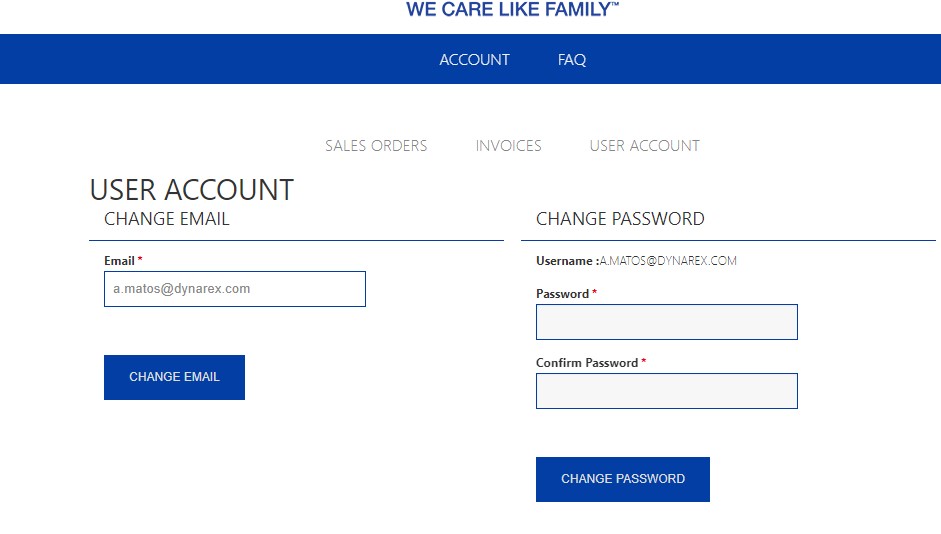
- How do I add or remove someone on my account?
Please contact Customer Care directly at customercommunications@dynarex.com or call 1-888-396-2739.
- How do I change my address?
Please contact Customer Care directly at customercommunications@dynarex.com or call 888-396-2739.
- How do I look up pricing? *
Click on Quick Order and type in the SKU under description to see pricing.

- How do I place an order? *
Click on Quick Order and type in the SKU under description and add in quantity. Once your shopping is completed click on proceed to checkout and follow prompts.

- How do I look up a sales order, invoice, and back-order? *
Click on Sales Order on Home Page and then click on Sales Orders, Invoices or Back Orders to view your orders.

- How do I print a sales order, invoice, and back-order? *
To print all the above, just click on the Order No and then click on print order icon.

- How do I look up previous orders? *
Click on Sales Order on the Home Page and it will show all your orders.
You can look up any order by sales order #, invoice # or PO#.

- How do I check tracking status?
Click on Sales Order on the Home Page and it will show all your orders, PO, Date, Shipment Status, Tracking, and Order Value.
- How do I pay an invoice?
Please contact Accounting @ accounts.receivable@dynarex.com or call 888-396-2739 to make a payment.
- Can I pay an invoice by credit card?
Yes, but not via the portal. Please contact Accounting @ accounts.receivable@dynarex.com or call 888-396-2739 to pay via credit card.
- How do I know if the product is available or on back order? *
When you check out, it will show you on your order summary if it's on back order.
- How do I know what my shipping charges will be?
Customer Care will advise you of the shipping charges and communicate them via email after order is placed.
Please note that you should not submit an order more than once. To avoid duplicating the same order, you should not place your order via orders@dynarex.com If you already placed an order via the portal.
Turnaround time for all orders is approximately 48 hours.
